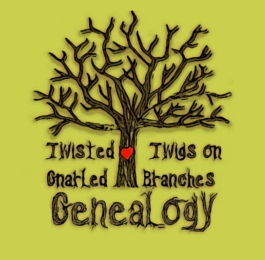The answers to those questions may be found in a little known online resource that I was recently turned onto by a friend who was shocked (SHOCKED) that I’d not heard of it before. There is a website, WorldCat.org, that I have used for years. If you’ve not used it for research (or school) before, it’s a great site for searching over 10,000 libraries around the world and finding out which ones may have a book, CD, DVD, or article that you need. I’ve been able to use it to find a book and then do an interlibrary loan when my local library doesn’t have it. For out of print items it can be a Godsend. So imagine my surprise when I didn’t know about ArchiveGrid. Housed on World Cat’s site, this wonderful “new to me” tool searches libraries, archives, museums, and historical societies to find primary source materials.

The home page is a great starter space that is very clean and to the point. The upper right has a search bar (which I’ll dive into in a minute). If you want to check out the collections in local archives, or you want to check out archives near where you’ll be vacationing, the main page provides you with a map and list tool for finding archives by area. Enter a location or select a state and you’ll be given a list of archives nearby. Click on the archive name and you have the option of getting their contact information or perusing their collections. A perfect way to plan your trip and inquire about the rules of researching on site before you even get into the car!
Let’s say you want to research, but you don’t know where. Or perhaps you’re like me and looking for possible overlooked archives that you didn’t even know had records you needed. That’s when the search tool comes into play. The results in list view will have the title of the collection in blue, followed by a short description and links for contacting the archive or getting more information about the collection. There is also a “save” function if you want to bookmark a hit while you check out the other possibilities. You can access those saved links via the shopping cart in the upper right corner.

The search is the typical Boolean, which means you can use the operands AND, OR, NOT and parentheses. Quotation marks will tell the tool that you mean exactly that phrase, whereas AND means any time those words appear in the description or title together or separate. Add a tilde (~) and 1, 2, 3, or 4 to an exact phrase and the search will look for the words within 1, 2, 3, or 4 words of each other. An example, if I’m looking for the “Normandy Invasion” and I add ~4, my searches will include the exact phrase and anytime Normandy and Invasion appear within 4 words of each other. Parentheses help when you want to refine your search. In the above picture, I’ve searched for Indian School and received 11,398 hits. No parentheses as I don’t want that exact phrase. But let’s say I want to search for schools, but I know I don’t want the Carlisle school. I can refine my search and exclude all Carlisle mentions with (Indian AND School) NOT Carlisle. (Combining two operands requires both to be present, which is why I now use AND when my original search did not). That refinement example will knock off about 300 records. Still a ton of possible records. How else can I make this search more manageable?

Summary view to our rescue! I can refine my search using six categories. They are automatically sorted by highest number of hits, but you can re-sort alphabetically if you know what you’re looking for by name. So let’s say I know I want to look at Moor’s Indian Charity School (under the Groups option). I will be returned to the list view of all collections referencing that school, which is a list of only 35. I can revisit the summary view and choose a name from the People list, say, Eleazar Wheelock. I now have a very manageable list of 13 collections that are dealing with Eleazar Wheelock and his correspondence or involvement with Moor’s Indian Charity School. Perhaps he’s an ancestor, or maybe he’s someone who’s name has come up in my research and I want to see if researching him will help me find the relative I seek.
Now I picked Eleazar for a reason. You see, Mr. Wheelock founded Dartmouth College and Moor’s Indian Charity School. Search for Eleazar Wheelock and you get 158 collections. But I just want the Indian school, so I refine that search back to 14 (thus illustrating the point of trying several searches in general and specific modes to catch the “odd duck” collection). Now, being the founder of Dartmouth, I may know that contacting them will get me some of his correspondence and journals. But in the 13 collections, only 7 are housed at Dartmouth. The New Hampshire Historical Society has a collection of his letters to a colleague, mainly financial. The Connecticut Historical Society has papers dealing with donations to the Indian school, as well as correspondence between Wheelock and cousins, with surnames like Pomeroy, Choate, and Occom. The Newberry Library has two letters. One is from Joseph Johnson, a Connecticut Mohegan who was a student at Wheelock’s Connecticut Indian School. The second letter was from Mary Occum, wife of Samson, who wrote on behalf of her son Aaron who was a student at Wheelock’s school. Now, I happen to live quite close to the Newberry Library, so I can make inquiries about these letters and see what details aren’t provided in the description. I also happen to have friends in Connecticut, so I could feasibly make an excuse to see them and do some research. Of course, they’re genea-friends, so they’ll probably want to come with me. So we’ll check out what other collections are available from the Connecticut Historical Society and make a day (or three) of it. Can you say fun?
So my search has now given me new archives, new names, and new possibilities. Two days in and I’m looking for possible ways to break through brick walls as well as finding journals and correspondence from ancestors to flesh out their story. Right in the middle of a search for the founding families of Fauquier county I realized I had work today and had to make that decision of whether or not I really wanted to be a responsible adult today. You know, my friend was partly excited to introduce me to a new fantastic research tool and partly apologetic for my future addiction to ArchiveGrid. I, on the other hand, am very excited to introduce you to this great resource and in no way sorry for enabling your obsession. I recommend a timer on your phone so you’ll know when to come up for air. Or food. Or work. Or family. I mean, if you have to.
~ Ana